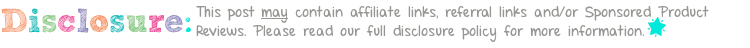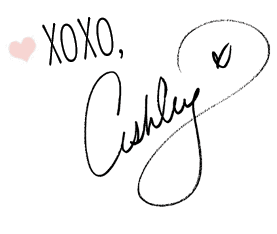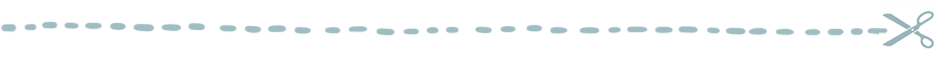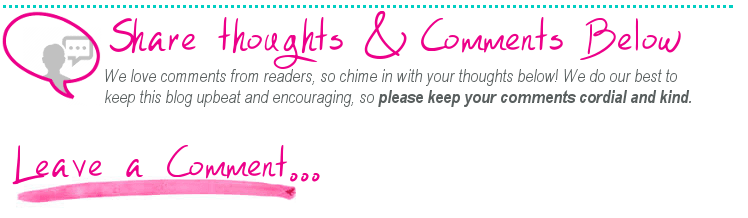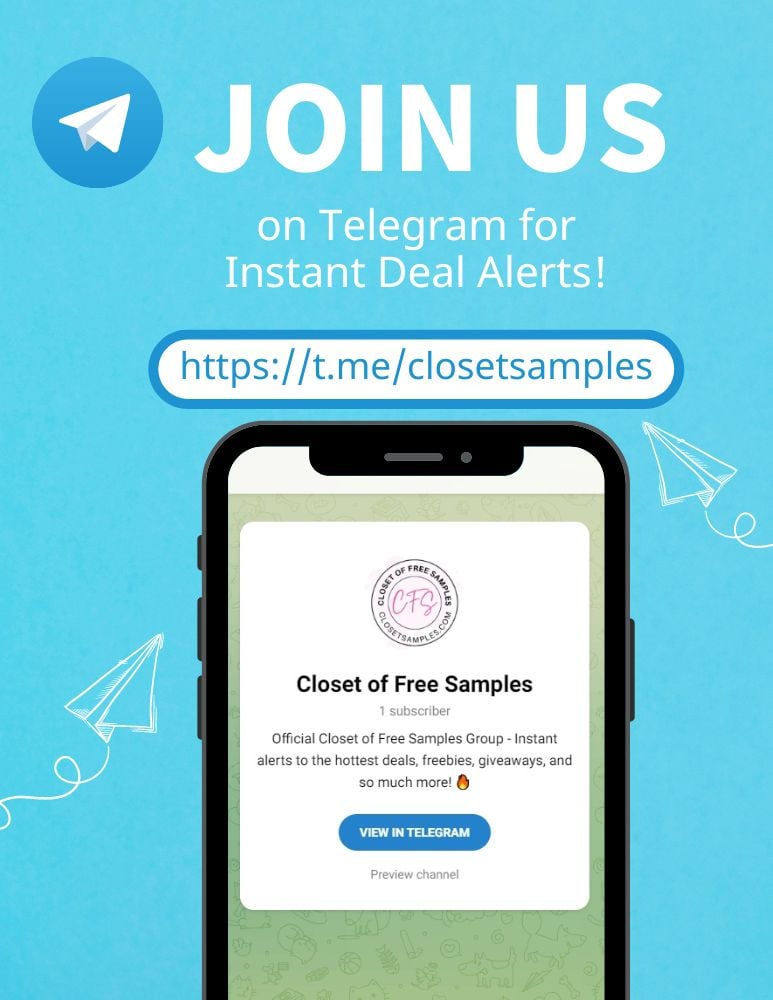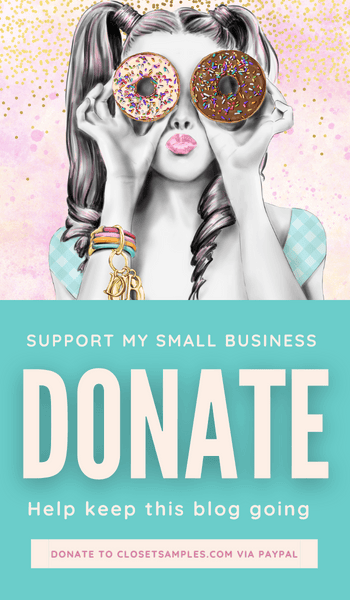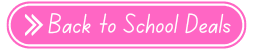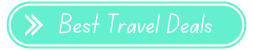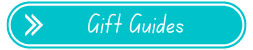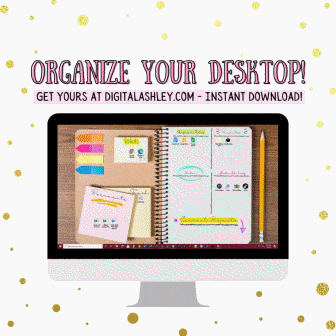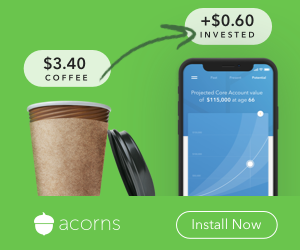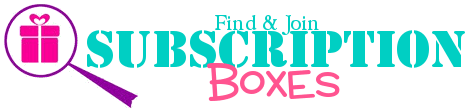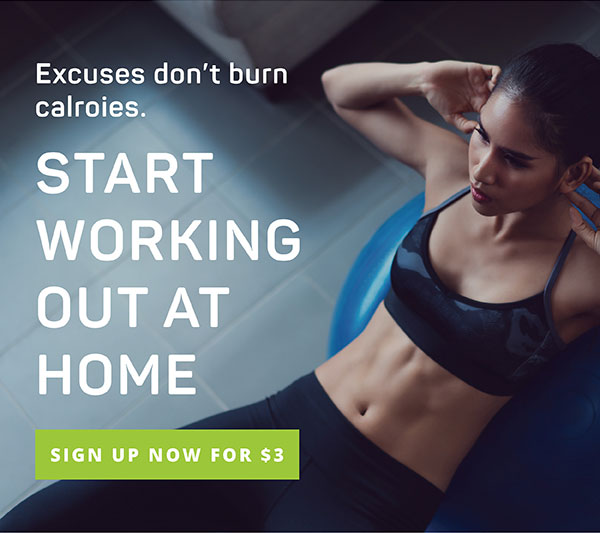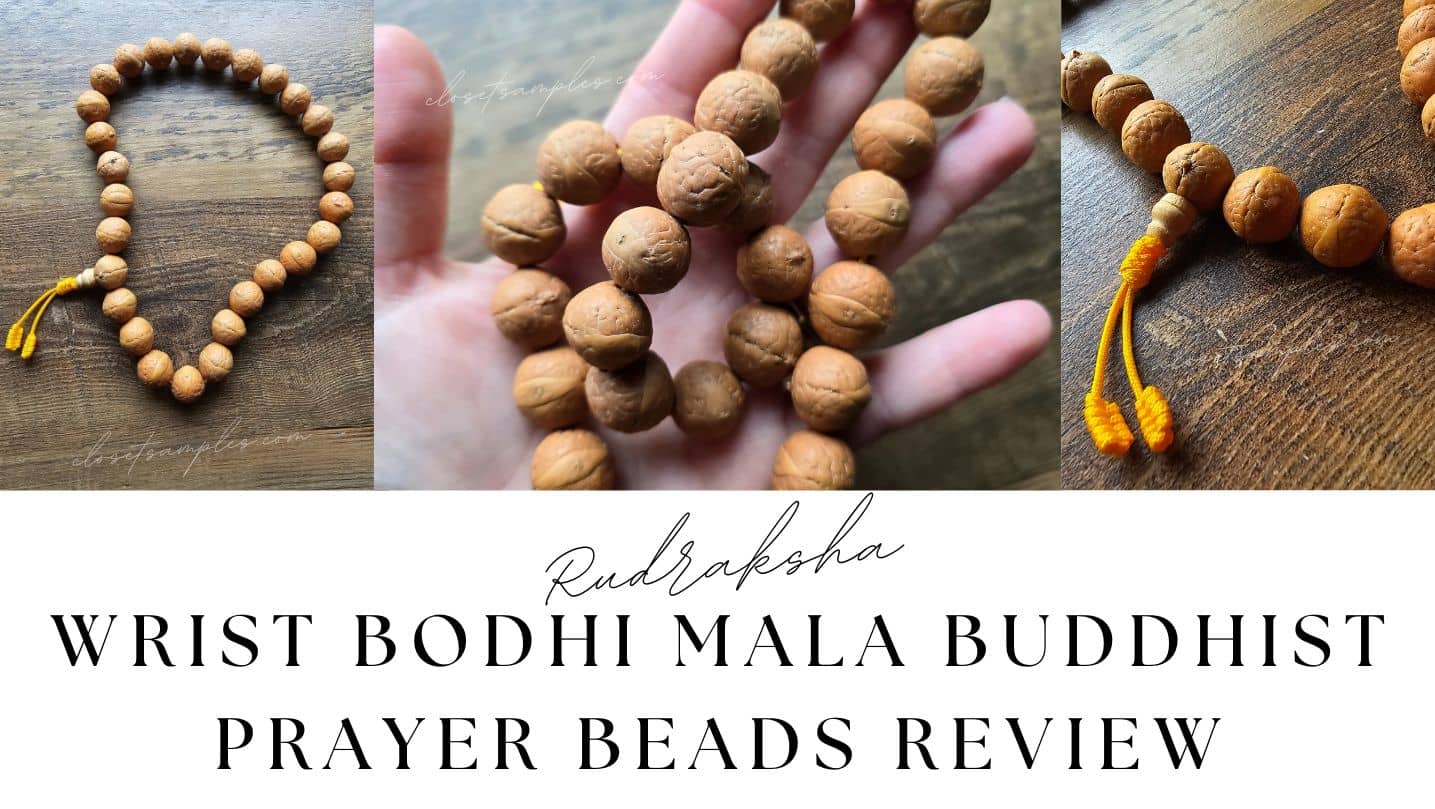- Order online or through the Kohl’s app and choose “Drive Up” or “Free Store Pickup” at checkout.
- Watch for an email saying that your order is ready
- Head to one of the designated parking spots at your Kohl’s store and bring the email with you (you can print your pickup notification email or the associate can view it on your mobile device).
- Check in when you arrive by calling the number you received in the email and then press 0.
- A Kohl’s associate will bring your order out and place it in your back seat or trunk.
- Note that your order will only be held at the store for 7 calendar days. If you do not pick it up within that timeframe, it will be canceled and the merchandise will be returned.



 Here you will find all the best coupon advice, tips and how to make the most of all your coupons!
Here you will find all the best coupon advice, tips and how to make the most of all your coupons! Are you looking for ways to stretch your dollar?
Are you looking for ways to stretch your dollar?