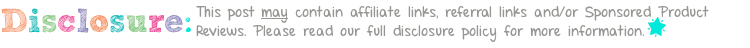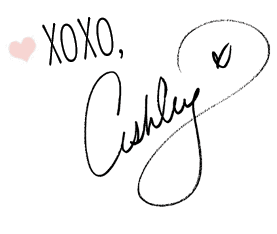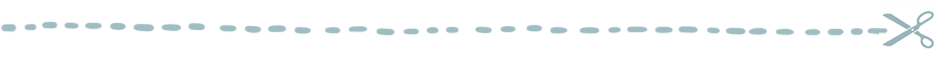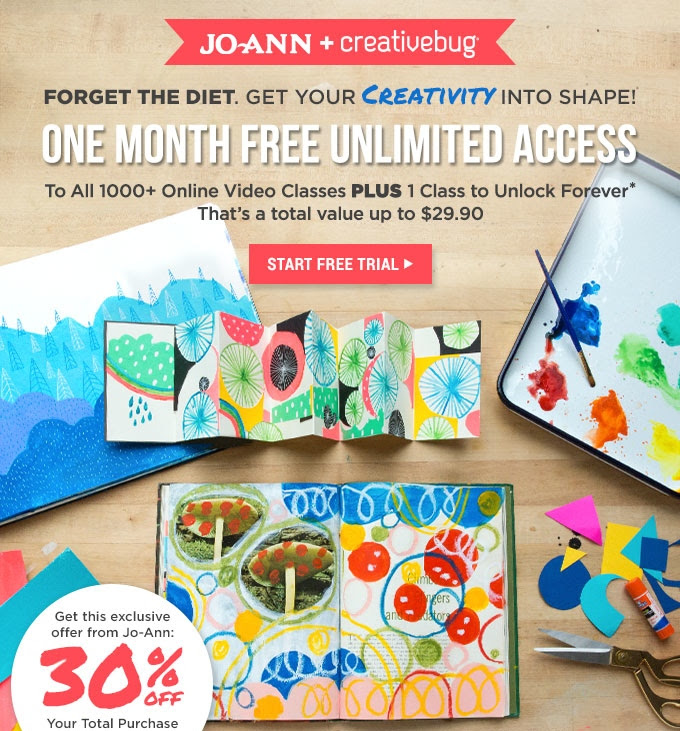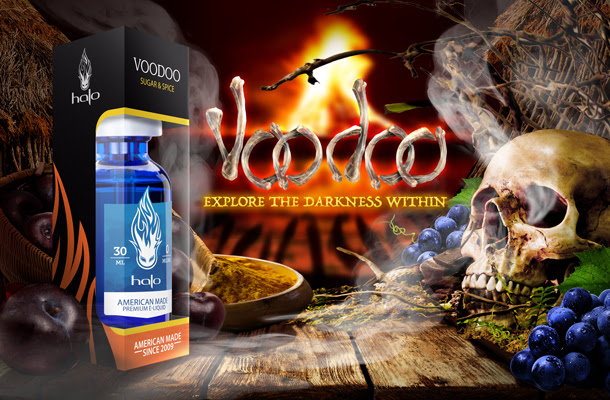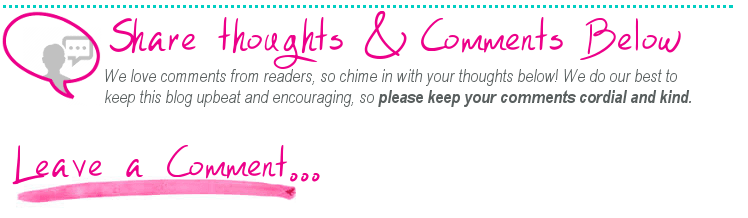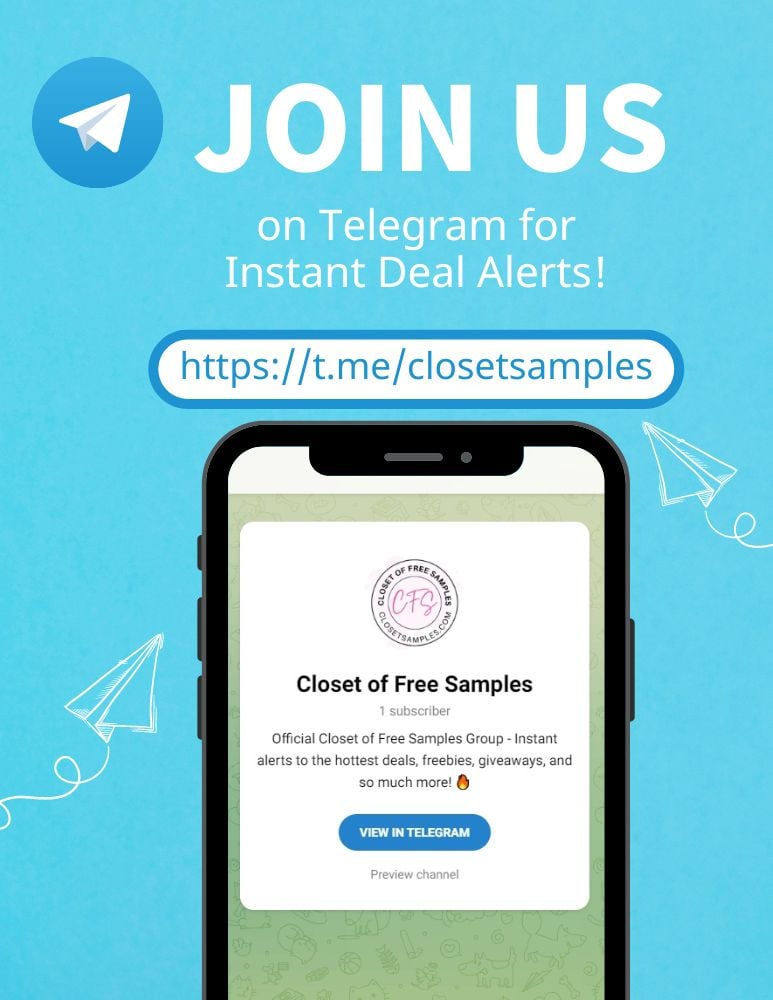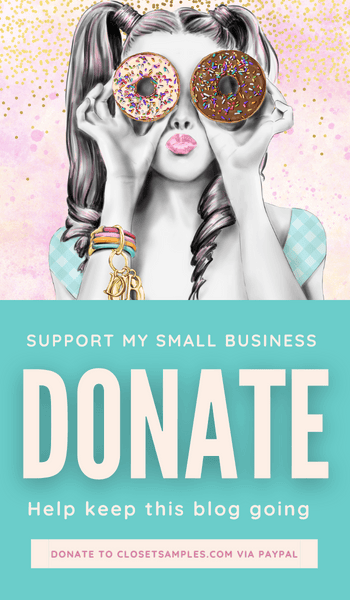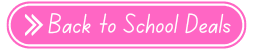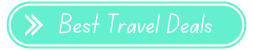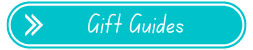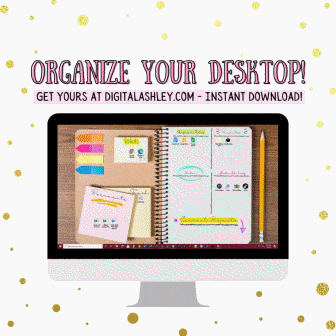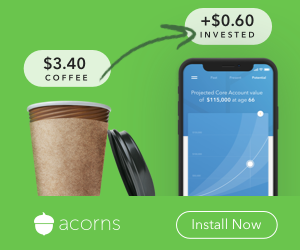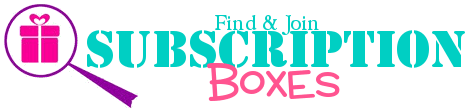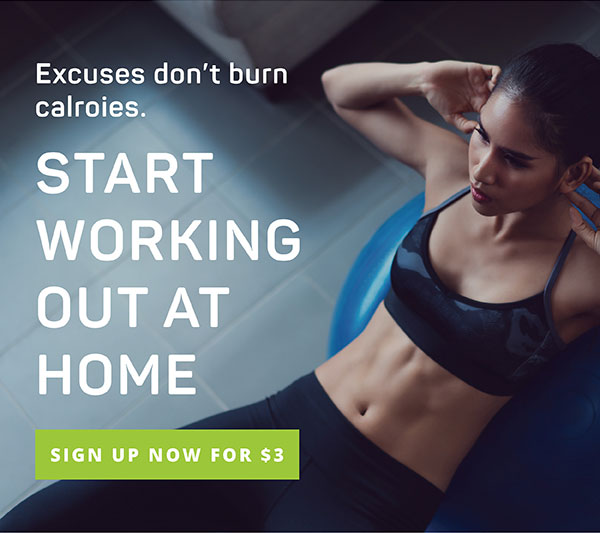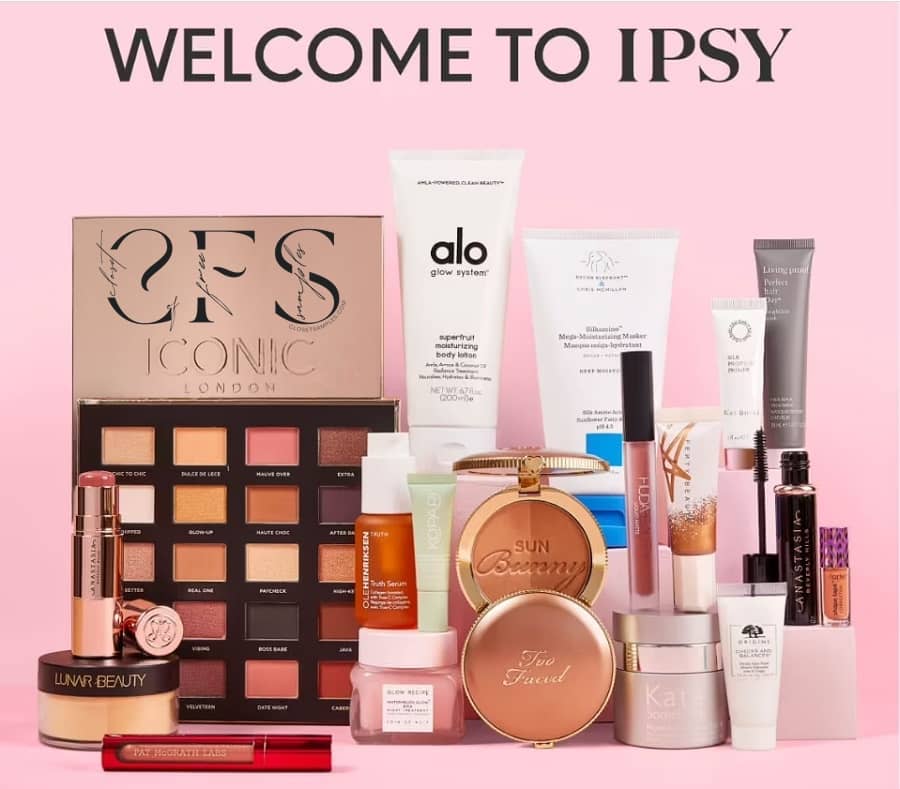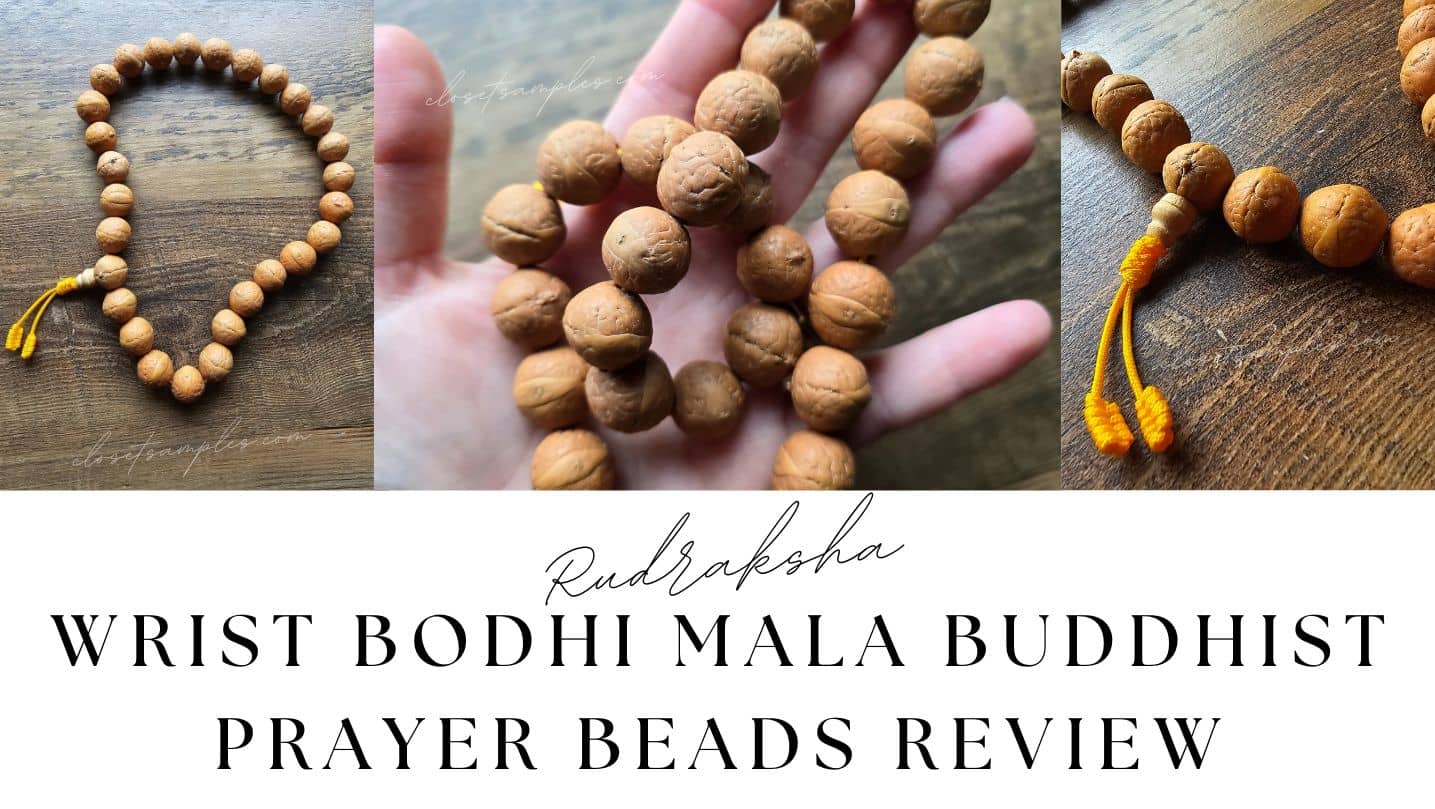RVshare is one of the largest RV rental marketplaces in America. It’s a great way for RV owners and renters to get in touch with each other in a safe, secure environment.
With more than 60,000 active listings, RVshare has revolutionized the RV rental industry. It has made the rental process, from browsing to booking, easier than ever before. Because of RVshare, people’s hard-earned rigs don’t need to stay in their garage collecting dust.
RVshare has a pretty good reputation. On most trusted review platforms, RVshare averages no lower than 4 out of 5 stars. They also have 60,000 active listings across the US and tens of thousands of satisfied customers, which is probably the best proof you can get of RVshare’s success. On Trustpilot, with 4,500+ reviews, RVshare averages 4.4 out of 5 stars, earning them the Excellent rating, the highest possible rating on the review platform. On Better Business Bureau, RVshare has 700+ customer reviews averaging 4 stars out of 5, earning them an A+ BBB Rating, the highest possible rating on the review platform.
Where is RVshare available?
It seems RVshare is available only in the US and Canada. Originally exclusive to the US, RVshare expanded to Canada in November 2017. This expansion also provides Canadian users with insurance as well as bilingual customer support.
RVshare Fee Structure
RVshare, like any other service, charges a fee for every transaction. The amount you pay that goes to them (instead of to the other party) varies depending on whether you’re an owner or a renter. Let’s take a close look into the fee structures of both RVshare owners and renters.
Owner Service Fee
There are no “service fees” per se, but RVshare does charge a commission for every booking. This means that listing your RV on RVshare is totally free. They only take a cut when a booking is successfully completed. They charge a Commission on each Booking, which is a percentage of the rental price and fees. The commission is used to cover the cost of the site and pay their employees. The commission rate for each owner is based on many factors, so we, unfortunately, can’t give you a solid number. Generally, though, the commission rate is about 25%. They also charge Post-Trip Fees, which is a 10% commission on all overages and fees that are reported after a trip. This excludes things like tolls, traffic violations, and damages.
Renter Service Fee
Renters pay fees as well. The Service Fee for renters is a percentage of the total amount of the reservation, excluding taxes and refundable fees. The rate of this fee varies from time to time. What you’ll be paying for, besides site upkeep, is mostly the Roadside Assistance feature, so make sure you use it when you need it — you’re paying for it either way. Apart from the Service Fee, there are also exist Other Fees that a renter may incur depending on the situation:
- Post-trip Fees
- Cleaning Fee
- Dumping Fees
- Late Fee
- Pet Fee
- Refueling Fee
- Abandonment Fee
You may incur these fees depending on which amenities you avail (or decide not to). If you decide to return an RV without first cleaning it, the owner can charge you a Cleaning Fee after the fact. This goes as well for dumping waste tanks. If the renter doesn’t do this prior to returning the RV, then the owner can charge a Dumping Fee. It’s essential to know about these kinds of fees prior to booking any rentals. You might be surprised at how many expenses you incur after a rental if you don’t clear these up with the owners. So if you’re not sure, just ask the owner.
Available Vehicles
Here are the vehicles you can rent on RVshare:
- Class A RVs
- Class B RVs
- Class C RVs
- 5th Wheels
- Travel Trailers
- Toy Haulers
- Popups
On the left, you’ll see Listing Cards that show the make and model of the vehicle, its rating, location, maximum sleeps, and cost per night. You can click these cards to view the full listing details and scroll down to see more listings. On the right, you’ll see an Interactive Map Widget. You can click and drag the map widget to move around and see listings in the area you’ve specified. You can click the price tags to see a few details about that listing, then click the details to see the full listing.
Booking
Before booking a rental, you first need to
create a renter’s account. With your renter’s account, you can only rent vehicles. If you want to rent out your own vehicle as well, a separate account is required.
Here are the requirements for booking an RV:
- At least 25 years old
- At least 3 years of driving history
- Valid driver’s license
- Passed DMV check
Once you’ve chosen a relevant listing and looked over the full details, you can begin the booking process. On the listing page, you’ll see a widget where you can enter your Booking Date and desired number of Sleeps. It tells you the Total Cost of your booking, along with Taxes and Fees, as well as the availability of your chosen dates. You’ll be taken to the booking page where you’ll be asked a few basic details and some info about your trip (for the owner’s information). You’ll also be asked to select from the 3 insurance packages (which we’ll talk about below). Once you’ve successfully filled out the booking form, all you have to do is enter your payment information, click Confirm & Pay, and you’re good to go.
BONUS: Check out these other
travel deals currently available while you are here and save some money!
TONS of Limited-Time EXCLUSIVE deals have been posted to my Telegram channel! These deals include limited-time offers, coupon codes, and Amazon deals! It's FREE to join so you don't miss out! ? Sign up here!
═════════════════════════════════
PROMOTE YOUR BRAND WITH US!
═════════════════════════════════
═════════════════════════════════
FOLLOW CFS ON SOCIAL MEDIA
═════════════════════════════════




 Here you will find all the best coupon advice, tips and how to make the most of all your coupons!
Here you will find all the best coupon advice, tips and how to make the most of all your coupons! Are you looking for ways to stretch your dollar?
Are you looking for ways to stretch your dollar?